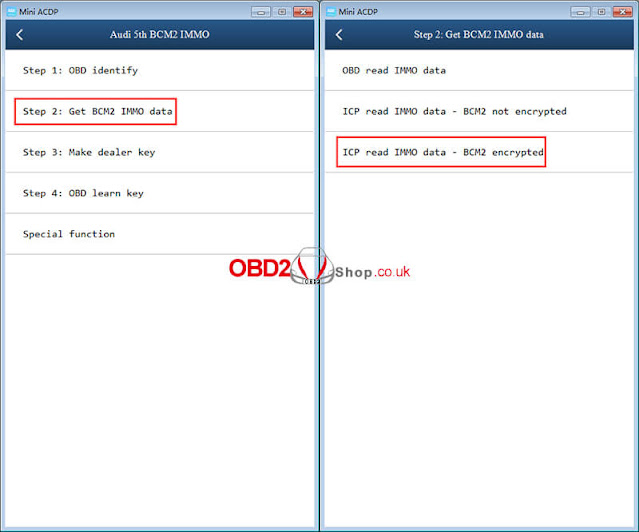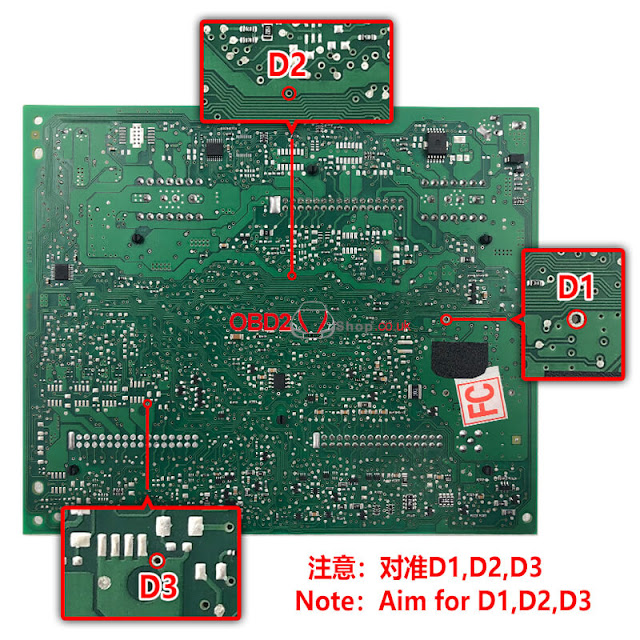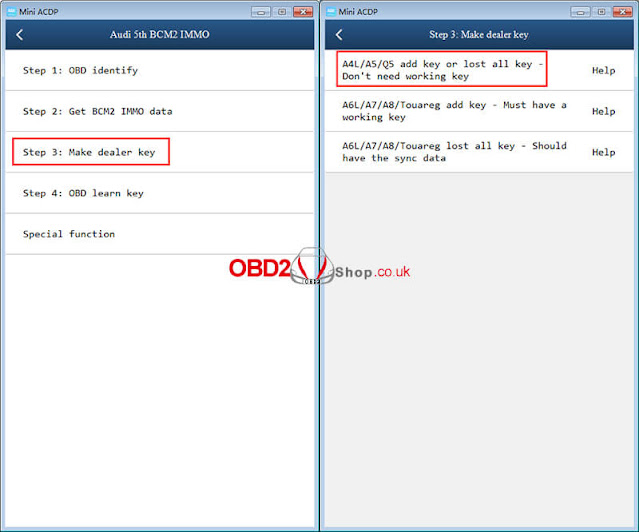Yanhua Mini ACDP + Module 29 can support reading Audi Gen5 encrypted version BCM2 IMMO data by ICP for key adding. Also, it can read unencrypted and partially encrypted version BCM2 IMMO data by OBD. Follow the steps below to learn how to do it.
Step1. OBD Identify
Mini ACDP >> VW >> Audi 5th BCM2 IMMO >> Step1: OBD identify >> Read vehicle info
Connect ACDP to vehicle OBDII!
If have a working key, please insert it to/ near the ignition switch and light the meter!
If all key lost, please open the car light and press the brake several times!
Press "Continue".
Confirm the system information, and press "OK".
Save vehicle data file: OK >> OK
Please confirm the system information:
The working key has been detected, it's an encrypted BCM2 version. Need to read IMMO data by ICP mode, no need to synchronize data. Press "OK".
Step2. Get BCM2 IMMO Data
Step2: Get BCM2 IMMO data >> ICP read IMMO data - BCM2 encrypted(according to the system info in step1) >> Help
Here to check the disassembly instructions:
Remove the BCM2 module from the trunk of the vehicle. When removing the BCM2 plugs, please remove the no.1 plug at first, then no.2, and finally other plugs.
A4L/A5/Q5 2014- add key or lost all key(all version) >> Help
Here to check the detailed connection steps:
Required Accessories
OBP+ICP adapter
ACDP host
20PIN cable
BCM2-A interface board
BCM2 module
1. Install the interface board fixing studs. Install the BCM2-A interface board according to D1, D2, and D3 positioning points. Fasten the PCB lock and lock the studs.
2. Connect the 20PIN cable to the OBP+ICP adapter. Short the jumper cap to the "CAN-R-NC" end of the adapter. Please note that if you use the BCM2-B interface board, you need to short the jumper cap to the "CAN-R-JOIN" end.
3. Connect to Mini ACDP and power it on.
Read IMMO data(Automatic) >> Continue
Note: Please DO NOT move the module, harness, and power during the operation!
Continue >> Continue
About to start getting data from the server. please keep the network open during the process.
Save BCM2 CONF data.
Save BCM2 IMMO data.
Save BCM2 serve data.
Confirm the system information, and press "OK".
Ready to write data, DO NOT power off or unplug the device during the operation!
Press "OK".
Get BCM2 IMMO data finished, please restore the BCM2 module and check whether the vehicle status is normal!
OK >> OK
When installing the BCM2 plugs, please install the no.2 plug at first, then the no.1, and finally the other plugs.
Go back to the main menu.
Step3. Make Dealer Key
Step3: Make dealer key >> A4L/A5/Q5 add a key or lost all key - Don't need working key
Connect ACDP to the BAV-KEY adapter and place the blank key correctly on the BAV-KEY adapter. Press "Continue".
Confirm the key information.
Select BCM2 IMMO data obtained in step 2.
Ready to program keys, please DO NOT power off or unplug the device during the operation!
Make dealer key finish.
Step4. OBD Learn Key
Step4: OBD learn key >> Start learn key
Connect ACDP to vehicle OBD!!!
If have a working key, please insert it to/ near the ignition switch and light the meter!
If all key lost, open the headlight and step on the brake!
Confirm the system information.
Select BCM2 IMMO data obtained in step 2.
Please enter the number of learning keys: 2
1. Have all the keys of the current car ready, the unlearned keys will not be able to start the car.
2. Insert the key to be learned into the ignition switch in turn, and when a key is successfully learned, the X of X/Y in the instrument screen will be added by 1.
3. If there is only an induction coil, you need to close and open the start button after each key learning.
4. Insert a key that needs to be learned into the ignition. Press "Continue".
The first key learning is finished, please insert the second key.
The second key learning is finished.
Done.
.jpg)
.jpg)
.jpg)
.jpg)
.jpg)
.jpg)
.jpg)
.jpg)
.jpg)
.jpg)
.jpg)
.jpg)
.jpg)