Yanhua recently released ACDP module 29: Audi Gen5 BCM2 IMMO Module, which supports adding keys and all keys lost for Audi A4/A5/Q5 2013-2018 and other models. Support adding keys for Audi A6/A7/A8 2013-2019 and other models.
This article will take Audi A4/A5/Q5 BCM2 encrypted as an example to show you how to use the ACDP+29 module to read IMMO data via ICP.
Select "VW" on the ACDP APP interface and enter "Audi 5th BCM2 IMMO".
Step 1. OBD identify
Step 2. Get BCM2 IMMO data
Note: To begin this step, you need to connect the relevant equipment.
① Prepare ACDP, OBP+ICP adapter, BCM2-A interface board and BCM2 module.
② Locate the D1, D2, D3 anchors on the BCM2 module.
③ Locate the probe test point location on the BCM2 module.
④ Install the interface board fixing studs.
⑤ Install BCM2-A interface board based on the registration point D1/D2/D3.
⑥ Lock the studs and clamp the PCB lock.
⑦ Short the jumper cap to the "CAN-R-NC" port according to the marked position.
⑧ Connect ACDP, OBP+ICP adapter, BCM2-A interface board and BCM2 module.
Step 3. Make dealer key
Prepare the BCM2 IMMO data obtained in step 2, and then put the blank key into the BAV-KEY adapter.
Step 4. OBD learn key
Done!


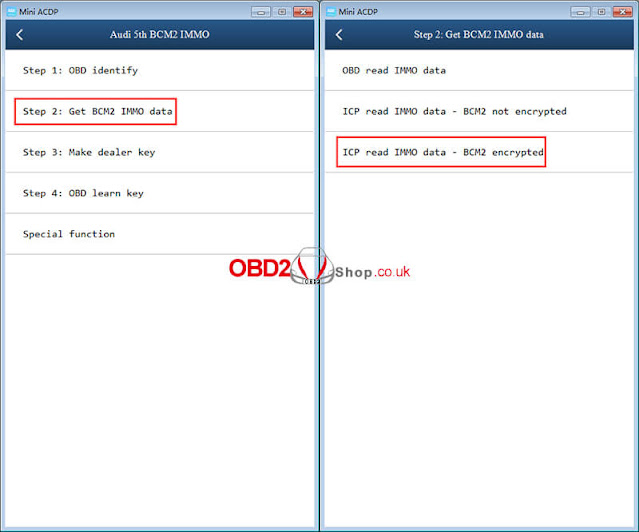


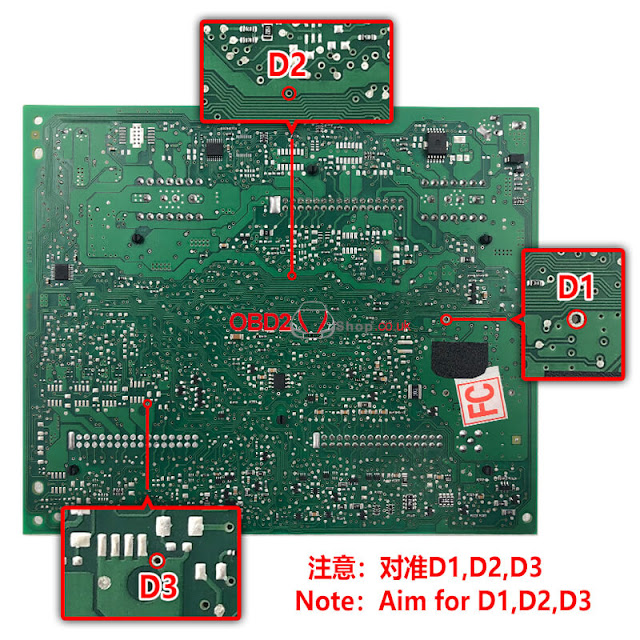






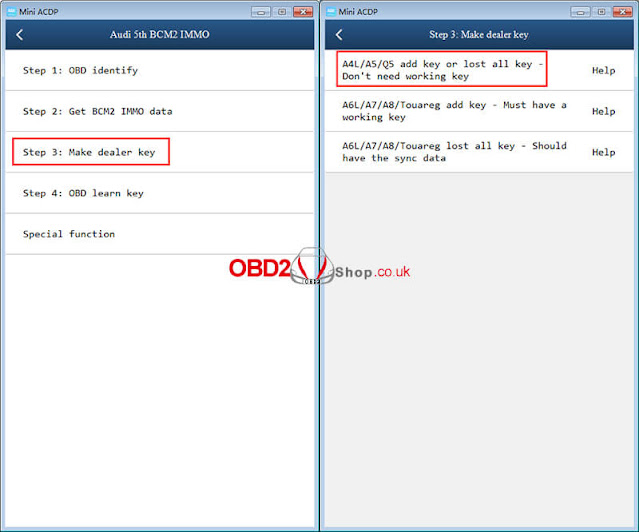


No comments:
Post a Comment