This article will guide you on how to export data read by Yanhua ACDP. The steps for the Android system are as follows:
Open the ACDP App and update the ACDP software to version 3.0.118 or above.
Click [Me]>>[My files], and click on the icon in the upper right corner.
Click [All files]>>[ATmatch]
Here we take exporting the BMW folder as an example.
Click the icon to the right of the BMW folder, click [Zip], then click"OK" to continue.
The compressed file appears in the current folder, click the icon on the right, then click [Share], and we use WeChat as an example, click "Share" to complete the sending.
For more details please see the video:

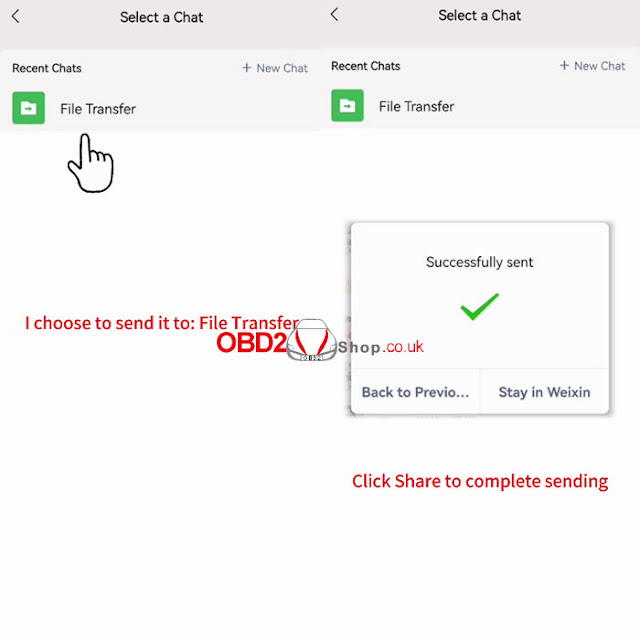

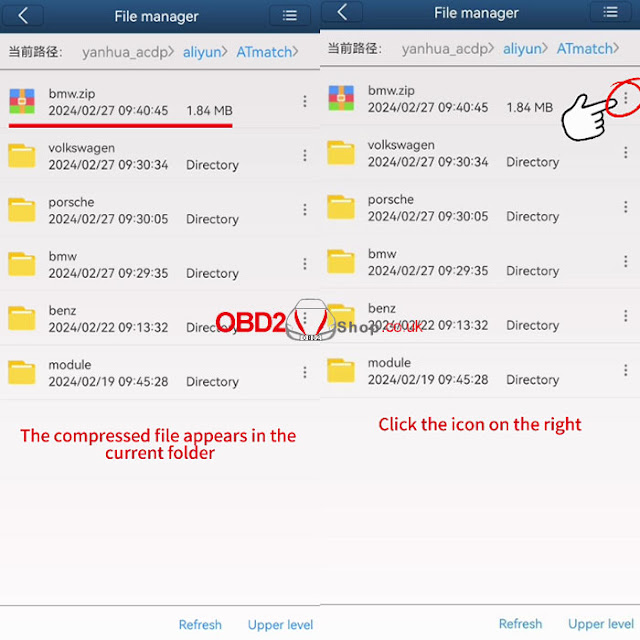




No comments:
Post a Comment