How to clone Mercedes Benz VGS-NAG3 9GTronic gearbox with Yanhua Mini ACDP + Module 16? Follow this guide to learn how to do it.
Note: click "Help" to check the connection diagram.
Tools Required
VGS-NAG3(9 Tronic) gearbox
PTCU cable
DB15-LAN adapter
SH725XX interface board
ACDP host
Installation
1. Install the interface board.
2. Short circuit the CAN resistor on the DB15-LAN adapter to the "CAN-R" side.
Operation
Mini ACDP >> Benz >> Gearbox clone/refresh >> C class >> VGS-NAG3(9GTronic) >> Full backup data
Connect ACDP with the gearbox.
Remember the BOOT version & Bosch number. These 2 numbers of new gearbox should be same as original one.
Save chip data file.
Connect the new VGS-NAG3(9Tronic) gearbox.
Full write data >> Continue >> Check BOOT version & Bosch number, continue.
Select chip data file to write.
Write data finished.
Completed!
Read also:
Mercedes Benz VGS2-NAG2 Gearbox Refresh with Yanhua Mini ACDP
.jpg)
.jpg)
.jpg)
.jpg)
.jpg)
.jpg)



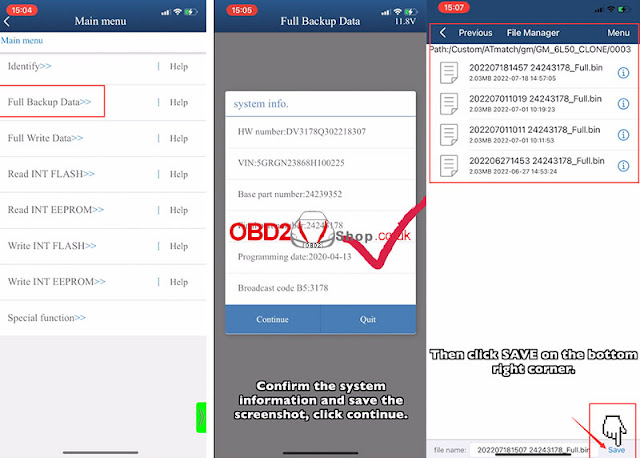

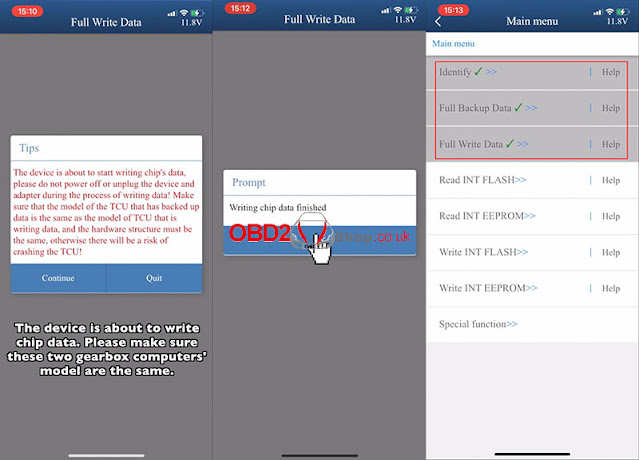
.jpg)
.jpg)
.jpg)
.jpg)