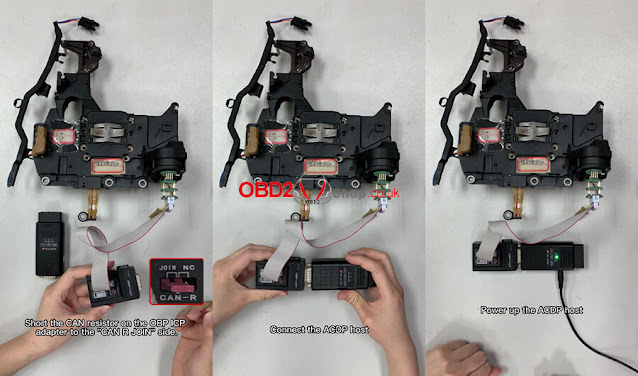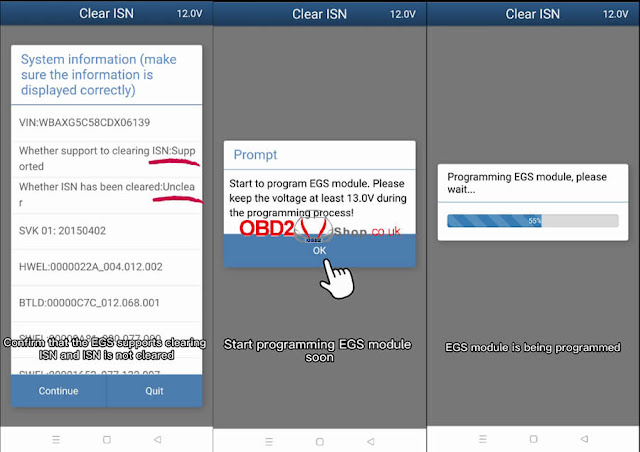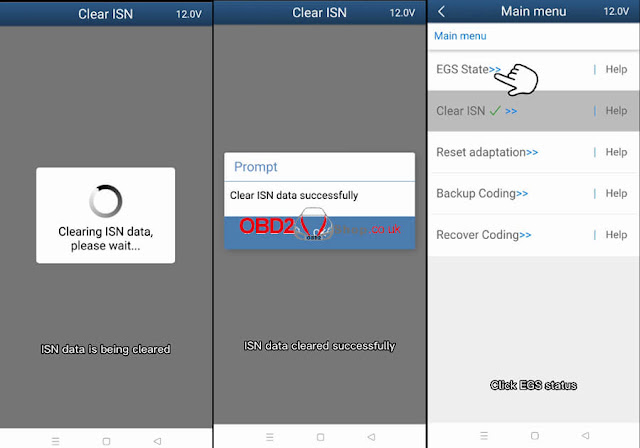This post will guide you on how to use Yanhua Mini ACDP and ACDP Module 11 to do BMW F chassis 8HP EGS ISN refresh.
Check all the accessories we need
ACDP host
OBP ICP adapter
8HP interface board
20 PIN cable
Installing the 8HP interface board
Connect the OBP ICP adapter
Short the CAN resistor on the OBP ICP adapter to the "CAN R JOIN" side.
Connect the ACDP host
Power up the ACDP host
Open ACDP software
Please confirm the ACDP host is properly connected
Click "BMW">>"EGS">>"8HP ISN Clear (support F chassis")>>"Clear ISN"
Make sure that the ACDP device is connected to the EGS module
Confirm that the EGS supports clearing ISN and ISN is not cleared.
Click"Continue"
Start programming the EGS module soon...
EGS module is being programmed
ISN data is being cleared...
ISN data cleared successfully
Then we click EGS status
Make sure that the ACDP device is connected to the EGS module
Confirm that the EGS ISN has been cleared.
Done!
For more details on the operation, please refer to the following video: