ACDP module 28 supports Jaguar, Land Rover, Chrysler, Dodge, Fiat, Honda, Jeep, and other models of the ZF-9HP gearbox computer BOOT mode clone.
This post will take JLR as an example to make the ZF-9HP gearbox cone with ACDP Master and module 28.
Check all the accessories we need.
Step 1. Connect and install
Disassembling the ZF-9HP gearbox computer case.
Remove the 3 screws of the interface board.
Install the copper pillars.
Put the CPU positioning frame on the CPU.
Install the ZF-9HP BOOT interface board. Then lock the board with copper pillars.
Install the ZF-9HP Port interface board, and connect two interface boards with an 8PIN cable.
Connect the OBP+ICP adapter with the 20PIN cable.
Short the CAN resistor on the OBP+ICP adapter to the "CAN-R-JOIN" side.
Connect the ACDP host.
For more detailed installation steps, please refer to the video:
Step 2. Identify
Open ACDP APP, select "Jaguar/LangRover" >> "Gearbox Clone" >> ZF-9HP(BOOT)
Choose "Identify", confirm system information, and click "Continue".
BOOT point pin detection passed, click"Continue".
Confirm the system information and click "OK".
Identify system info finished.
Step 3. Full Backup Data
Choose "Full Backup Data", BOOT point pin detection passed, and click"Continue".
Confirm system information, and click "Continue".
Reading chip data...
Save chip data, and click "OK".
Reading chip data finished.
Step 4. Full Write Data
Connect another ZF-9HP gearbox computer.
Then choose "Full Write Data"
BOOT point pin detection passed, click"Continue".
Confirm system information, and click "Continue".
Select chip data: click the chip data file saved in Step 3.
Ready to write chip data, please don't cut the power nor pull out the device during the programming!
Writing chip data...
Writing chip data finished.


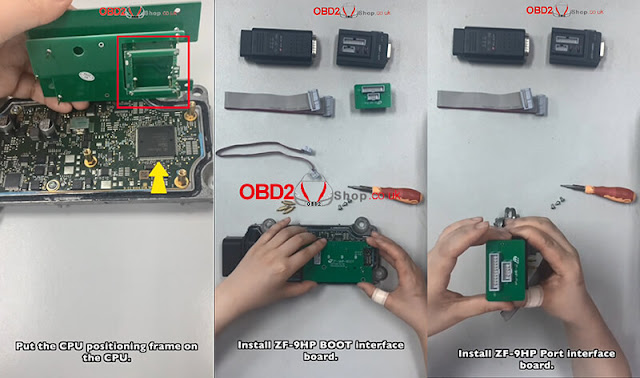





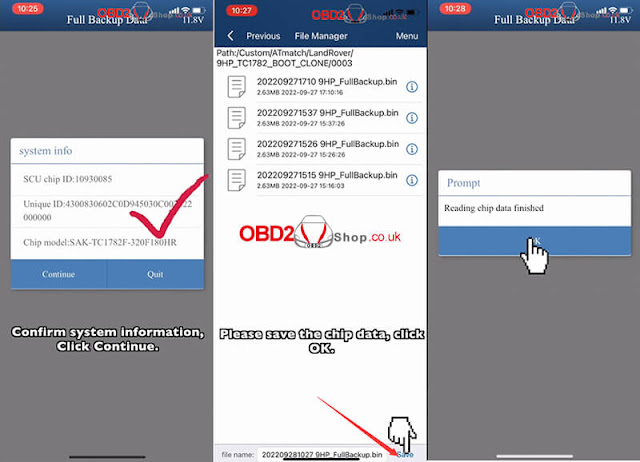

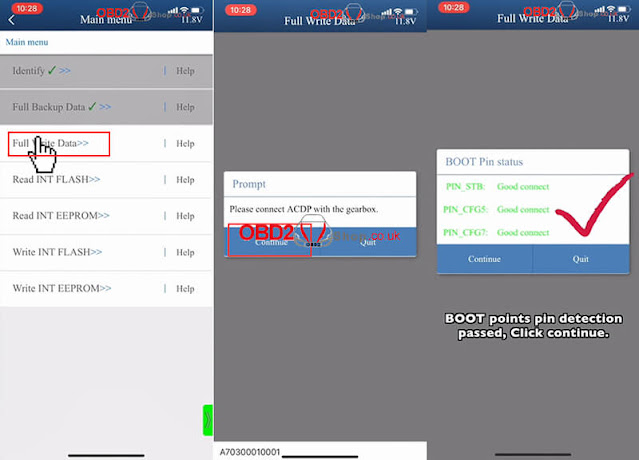


No comments:
Post a Comment