Problem
I was using Yanhua Mini ACDP to download software, but it prompted “Load resource failed! Please check the network, be sure can connect to the internet.” I still cannot download any software, what’s the problem? Please help me.
Solution
The reason why Mini ACDP App failed to download software is because of insufficient memory. Please follow the methods below for trouble-shooting.
1. Check if the phone is out of memory, if yes, please change to another phone;
2. Go to “Setting >> Clear cache” in app.
Then try to re-download again.
Update
Thanks to Obd2shop, the problem was solved!
If you still have questions, welcome to contact us.
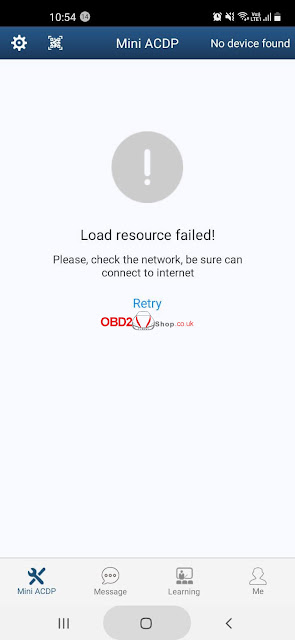

No comments:
Post a Comment