This is a guide on how to use Yanhua ACDP BMW to add CAS3/CAS3+ smart key & remote key. It needs to remove the CAS3/3+ module from vehicle, which is generally under the steering wheel.
Tip: Click IMMO “Help” to check connection info.
Note: A vehicle can only has 2 smart keys. The lost smart key needs to be deleted before adding a new one.
So adding BMW CAS3/3+ smart key should follow 2 steps:
1. Delete lost smart key;
2. Add new smart key.
BMW CAS3/3+ Identify & Delete Smart Key
Step1. Identify Smart Key
Mini ACDP>> BMW >> CAS1-4 >> CAS3/CAS3+ >> ICP mode >> Help >> Find out mask ID to select option >> IMMO >> Special features >> Identify key
Connect ACDP & BAV adapter according to diagram.
Put the key to be identified.
Key ID has read out, it’s NOT lost.
Remember this key ID. It CANNOT be deleted.
Identify key info completed.
Step2. ICP Connection
Go back IMMO Help to check connection info.
Tools:
CAS3/3+ module
20PIN cable
OBP+ICP adapter
ACDP host
CAS3 copper pillar
CAS3 interface board
BDM adapter
Connection
1. Install copper pillar. Align D1-D4 test points. Vertical press down CAS3 interface board. Lock the board with copper pillar. As long as 4 test points are aligned, then all are aligned.
2. Connect all components together, then power on.
Step3. Delete Key
Delete key >> OK
Pin detection passed.
If it fails, please check and clean the test points.
OK >> OK
Through key identification, key2 is at hand while key1 is lost.
Select key1.
Delete key1 success!
BMW CAS3/3+ Add Smart Key
Tools:
CAS3/3+ module
20PIN cable
OBP+ICP adapter
BAV-KEY adapter
ACDP host
CAS3 copper pillar
CAS3 interface board
BDM adapter
Work key & blank key
Connection(same as Delete Smart Key)
1. Install copper pillar. Align D1-D4 test points. Vertical press down CAS3 interface board. Lock the board with copper pillar. As long as 4 test points are aligned, then all are aligned.
2. Connect all components together, then power on.
Programming
Mini ACDP >> BMW >> CAS1-4 >> CAS3/CAS3+ >> ICP module >> Help
Find out mask ID to select option.
MC9S12XDO512(Mask 0L15Y/0M23S) >> IMMO >> Read the CAS data >> OK
Pin detection passed.
If it fails, please check and clean the test points.
Confirm vehicle info.
Save original CAS3 data.
Generate dealer keys >> Add key(with work key)
Connect ACDP & BAV adapter according to diagram.
Insert a blank key.
OK >> Select the original CAS3 data >> OK
Remove the blank key and put in the work key.
Check work key info including ISN, VIN, KEY ID.
Take out the work key to put in the blank key again.
Select the key position deleted in the previous step: key1
Keyless Go >> OK >> Save new CAS data
Write CAS data.
Follow the wiring diagram to connect ACDP, BDM adapter & CAS ECU.
OK >> Load new CAS3 data
Write data succeeded.
Put CAS3 module back to the vehicle.
Done!
BMW CAS3/3+ Add Remote Key
Connection & tools required are the same as Add Smart Key.
Programming
Operation are same as Add Smart Key except for the following final steps:
Select the unoccupied key position displayed as “FF”.
Remote key >> OK >> Save the new CAS3 data(contains old key & new key)
Method1
Put the CAS3 module back to vehicle. Insert new key into key slot for learning. Start the car with new key.
Method2.
Write CAS data
Follow the wiring diagram to connect ACDP, BDM adapter & CAS ECU.
Pin detection passed.
OK >> Load new CAS3 data
Write data succeeded.
http://blog.obd2shop.co.uk/yanhua-acdp-adds-bmw-cas3-3-smartremote-key-guide/
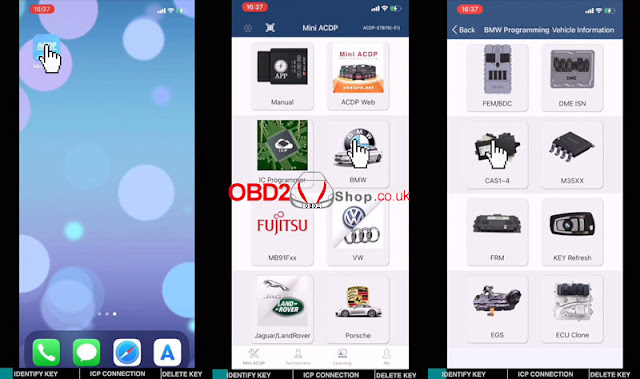
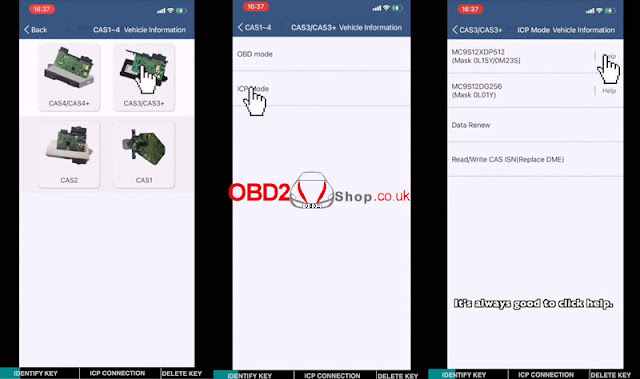

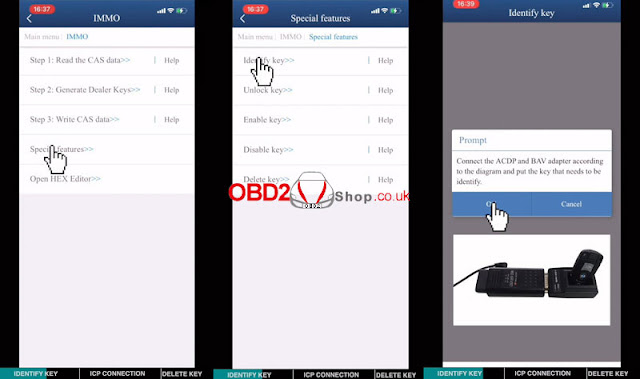
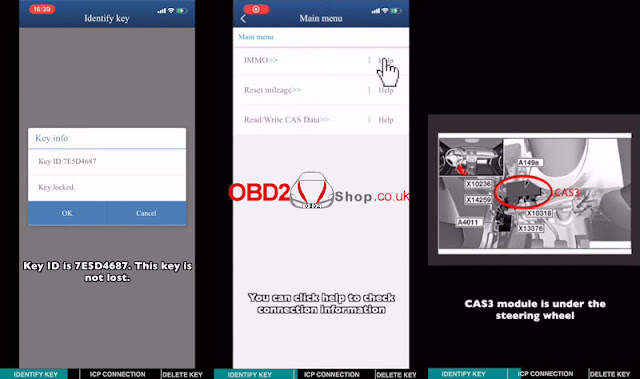





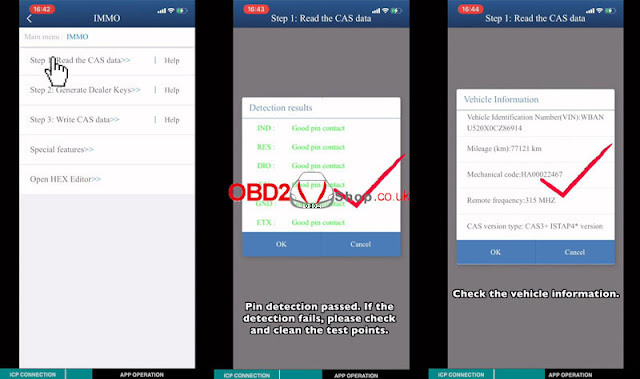
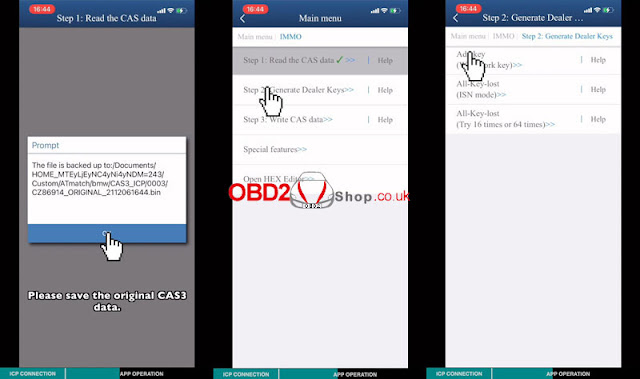
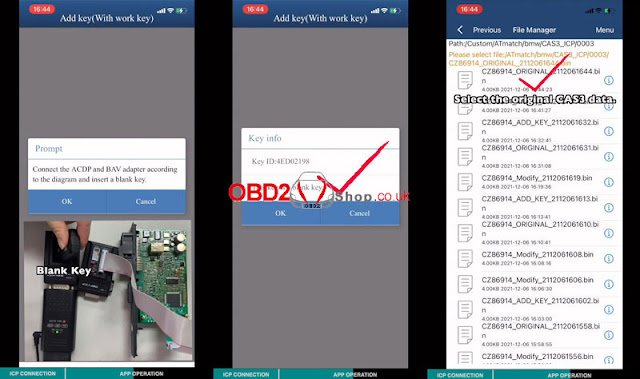
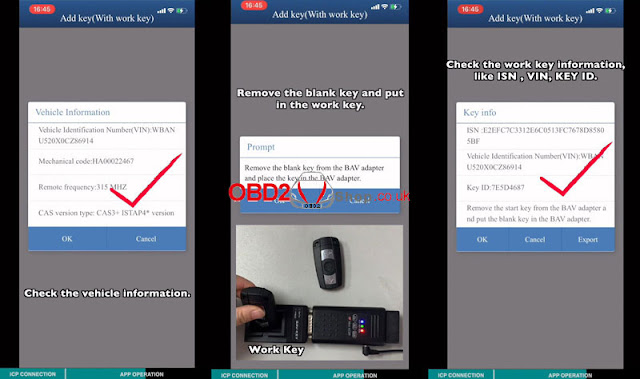
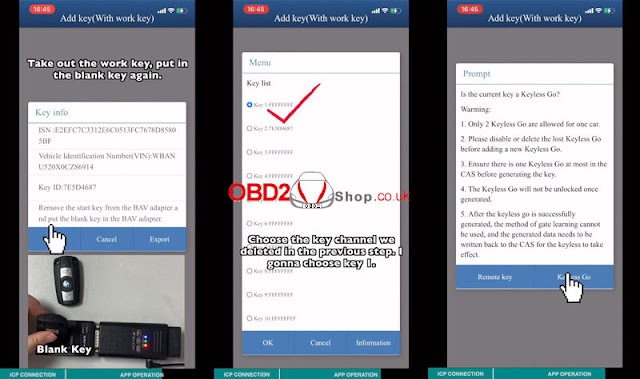
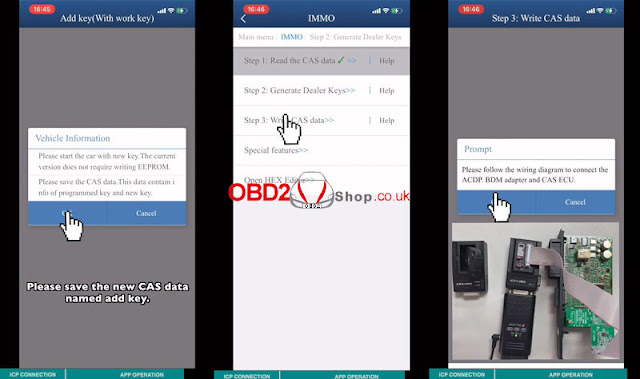
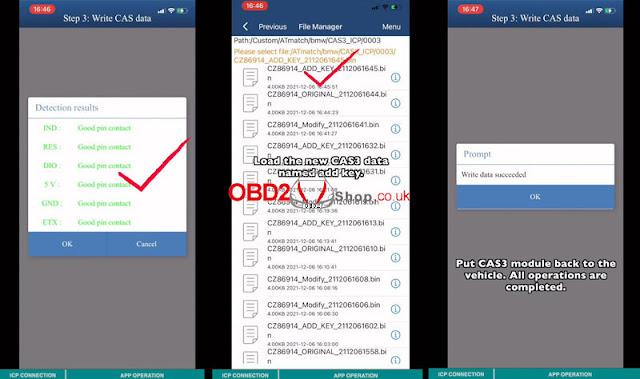
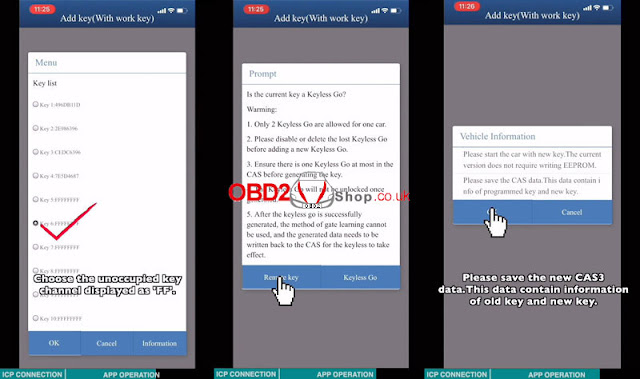
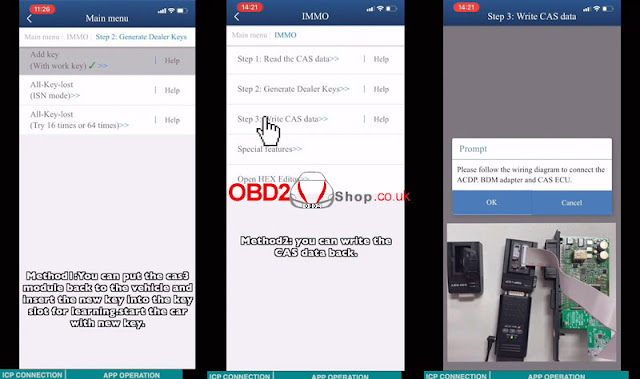

No comments:
Post a Comment